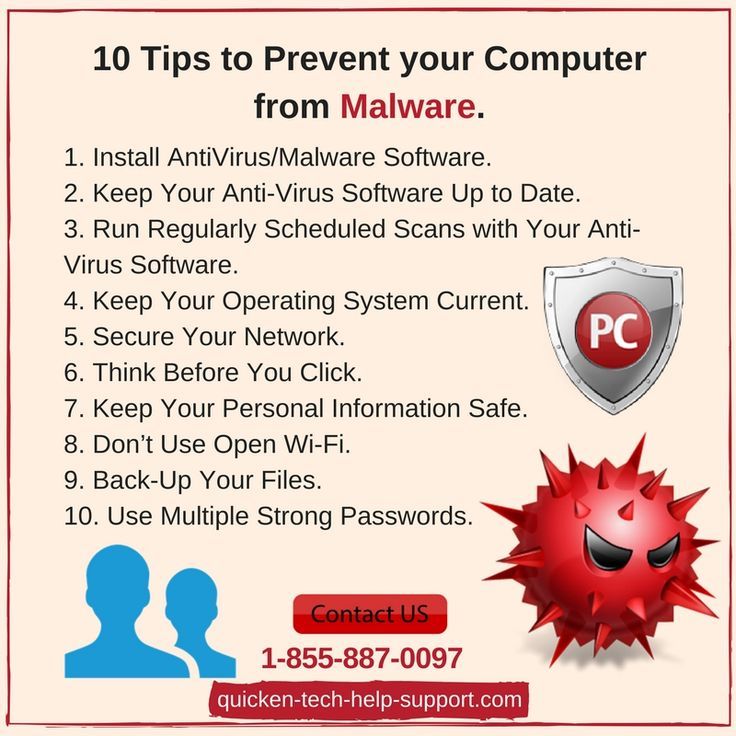
Computer Security Tips for Protecting Against Malware
With the ever-increasing reliance on technology, computer security has become a paramount concern for individuals and businesses alike. Malware, a term used to describe malicious software designed to disrupt, damage, or gain unauthorized access to computer systems, poses a significant threat to our digital lives. By implementing these computer security tips and best practices, you can protect yourself and your data against malware.
1. Install and Update Antivirus Software
Antivirus software is your first line of defense against malware. Ensure that you have a reputable antivirus program installed on your computer and set it to automatically update itself. Regularly perform full system scans to identify and eliminate any malware that may have sneaked in.
2. Keep Your Operating System up to Date
Operating system vulnerabilities are often exploited by malware creators to gain access to your files and data. Regularly update your operating system with the latest security patches and updates provided by the manufacturer. These updates address known vulnerabilities and help keep your system protected.
3. Be Mindful of Suspicious Emails and Links
Phishing emails and links often serve as gateways for malware attacks. Exercise caution when opening emails from unknown senders or clicking on links, especially those that appear suspicious or too good to be true. Be wary of email attachments, as they may contain malware. Instead of clicking on links directly, consider typing known URLs into your web browser.
4. Use a Firewall
A firewall acts as a barrier between your computer and the internet, ensuring that only authorized traffic is allowed in and out. Enable your computer’s built-in firewall or install a reliable third-party firewall to add an extra layer of protection against malware.
5. Regularly Backup Your Data
Regularly backing up your valuable data is crucial in case you fall victim to a malware attack. Malware can encrypt, delete, or hold your data hostage, making it inaccessible. By backing up your files to an external hard drive or a secure cloud storage service, you can easily restore your data without paying ransom or suffering significant losses.
6. Use Strong and Unique Passwords
Avoid using weak passwords that are easy to guess or using the same password across multiple platforms. Instead, use strong passwords with a combination of uppercase and lowercase letters, numbers, and special characters. Consider using a reputable password manager to securely store and manage your passwords.
7. Exercise Caution When Downloading Files
When downloading files from the internet, be cautious of the source and only download from trustworthy websites. Peer-to-peer file-sharing networks and suspicious sources often distribute files infected with malware. Verify the authenticity and legitimacy of the files before downloading them.
8. Enable Automatic Software Updates
Malware creators exploit vulnerabilities found in outdated software versions. Enable automatic updates for all your software, including web browsers, plugins, and applications. Regular updates include bug fixes and security patches that mitigate potential threats.
9. Educate Yourself about Malware
Stay informed about the latest malware threats and tactics used by cybercriminals. Educate yourself on common attack vectors, such as social engineering and phishing techniques. By being aware of potential risks and how to mitigate them, you are better equipped to protect yourself and your computer.
10. Secure Your Wi-Fi Network
Unsecured Wi-Fi networks can serve as easy entry points for malware attacks. Change the default username and password of your Wi-Fi router and enable WPA2 encryption. Additionally, consider hiding your Wi-Fi network’s name (SSID) to add an extra layer of security.
By implementing these computer security tips and best practices, you can significantly reduce the risk of falling victim to malware attacks. Stay vigilant, stay informed, and remember that cybersecurity is an ongoing effort.

