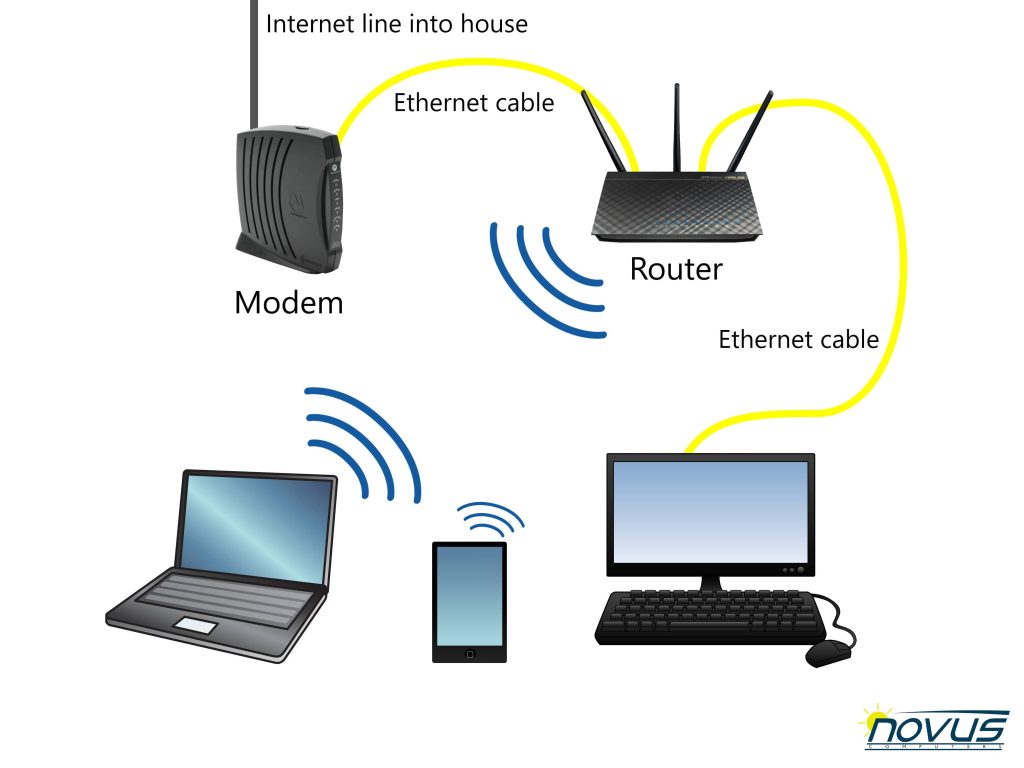
Computer Networking Basics for Home Setups
If you are a tech enthusiast or simply someone who wants to set up a reliable and efficient computer network in your home, understanding the basics of computer networking is crucial. In this article, we will delve into the fundamental concepts of computer networking and provide you with a step-by-step guide for setting up a robust network in your home.
Understanding Computer Networking
Computer networking is the practice of connecting computers and other devices together to facilitate the sharing of resources and information. It enables seamless communication between devices, allowing you to transfer data, share printers, access the internet, and much more. In home setups, computer networking plays a significant role as it allows multiple devices to connect and interact with one another.
Components of a Home Network
A home network consists of various components that work together to create a functional network. Let’s explore these components:
1. Modem
A modem is the device that establishes a connection with your internet service provider (ISP). It translates the data received from your ISP into a format that your devices can understand. Without a modem, you wouldn’t be able to access the internet.
2. Router
A router is responsible for directing network traffic between devices on your home network. It acts as the central hub, allowing devices to communicate with each other and access the internet. Routers provide wired and wireless connections, making it easier for you to connect a variety of devices.
3. Switches
Switches are used to extend the number of wired connections on your network. They allow you to connect multiple devices via Ethernet cables, such as computers, gaming consoles, and smart TVs. Switches provide a high-speed and reliable connection, ensuring smooth data transfer between devices.
4. Access Points
Access points are used to extend the wireless coverage of your network. They are especially useful in larger homes where the router’s signal may not reach every corner. Access points receive the signal from the router and amplify it to provide better coverage and connectivity.
Setting Up Your Home Network
Now that you have a good understanding of the components involved, let’s go through the step-by-step process of setting up your home network:
Step 1: Connect your Modem
Begin by connecting your modem to your ISP’s network. Typically, this involves connecting the modem to a cable or DSL line. Follow the instructions provided by your ISP to establish the connection successfully.
Step 2: Connect your Router
Next, connect your router to the modem using an Ethernet cable. This will allow the router to receive the internet signal from the modem. Make sure to follow the specific instructions provided with your router for a proper connection.
Step 3: Power Up your Devices
Once your router is connected, plug it into a power outlet and turn it on. Also, ensure that your modem is powered up. Give both devices a few moments to initialize and establish a connection.
Step 4: Connect Devices
After your router is powered up, you can begin connecting your devices to the network. Devices can be connected via Ethernet cables or wirelessly, depending on your preference and device capabilities. Follow the device-specific instructions to establish the connection.
Step 5: Configure Network Settings
To ensure the network operates optimally, you may need to configure some settings in your router’s control panel. This includes setting up a network name (SSID) and password to secure your network and adjusting other settings according to your preferences.
Step 6: Extend your Network (if necessary)
If your home network coverage is inadequate, you can consider adding switches and access points. Connect switches to the router using Ethernet cables and place access points strategically throughout your home to extend wireless signal coverage.
Conclusion
A well-designed home network is essential for seamless communication and efficient resource sharing between devices. By following the steps outlined in this article, you can establish a robust computer network that caters to your home’s needs. Now that you have grasped the fundamentals of computer networking for home setups, you are well-equipped to optimize your network and enjoy a connected digital lifestyle.

