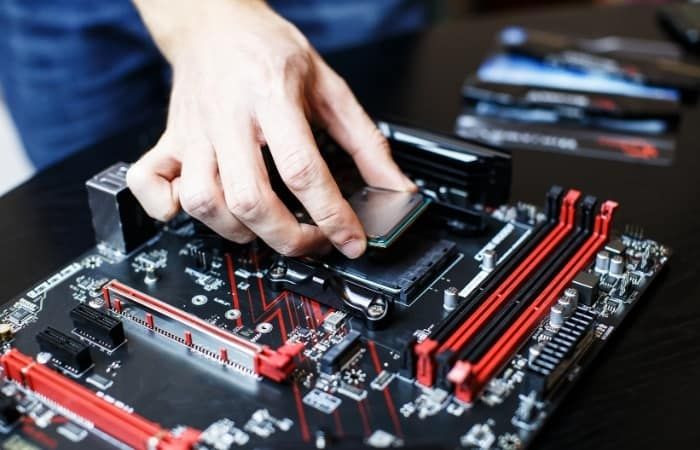
Customizing a Computer for Music Production
Introduction
In the world of music production, having a powerful computer optimized for audio processing is essential. Whether you’re a professional music producer or an aspiring artist, customizing your computer to cater to your specific needs can greatly enhance your workflow and creativity. In this article, we will explore how to customize a computer for music production and the key factors to consider.
1. Selecting the Right Hardware
When customizing your computer for music production, carefully choose the hardware components that will deliver optimal performance. Start by selecting a powerful processor, such as Intel Core i7 or AMD Ryzen, for handling resource-intensive tasks.
Invest in sufficient RAM (Random Access Memory) to ensure smooth multitasking and eliminate lags during audio processing. Aim for at least 16GB of RAM, but consider upgrading to 32GB if your budget allows.
Storage is another crucial aspect. Opt for SSD (Solid State Drive) instead of traditional HDD (Hard Disk Drive) to speed up boot times and improve overall system responsiveness. Additionally, consider having a separate SSD or HDD solely dedicated to storing your audio files.
2. Optimizing the Operating System
For music production, it is advisable to use a stable operating system that offers low-latency audio processing capabilities. Windows 10 and macOS are the most commonly used systems in the industry.
Regardless of the chosen OS, ensure it is properly optimized for audio work. Disable unnecessary background processes, update audio drivers regularly, and configure power settings to prioritize performance over power saving.
It is also recommended to allocate a separate partition exclusively for your audio production software and projects. Keeping the OS and audio-related files separate can help enhance system stability and prevent conflicts.
3. Choosing an Audio Interface
An audio interface is a crucial component for connecting your computer to external audio devices, such as microphones, instruments, and studio monitors. Look for an interface that offers low-latency performance, high-quality audio preamps, and sufficient input/output options.
USB and Thunderbolt interfaces are common choices, but always make sure you have the necessary ports on your computer to connect the interface securely.
4. Dedicated Graphics Card
Though not directly related to audio processing, a dedicated graphics card can improve overall system performance when working with complex music production software and plugins. Some music production software also relies on GPU acceleration for certain tasks.
Consider investing in a mid-range or high-end graphics card from reliable manufacturers like NVIDIA or AMD for a smooth visual experience and to avoid potential slowdowns during resource-heavy tasks.
5. Acoustic Considerations
In a music production setup, it’s important to minimize background noise and optimize the acoustics of your workspace. Use HTML markup
<img src=”acoustics.jpg” alt=”Acoustic treatment in a studio”>
You can achieve this by applying acoustic treatment measures such as using bass traps, diffusers, and absorbers. Additionally, consider investing in quality studio monitors and headphones to accurately hear the nuances of your produced music.
Conclusion
Customizing a computer for music production involves carefully selecting the hardware components, optimizing the operating system, choosing an appropriate audio interface, considering a dedicated graphics card, and ensuring optimal acoustic conditions in your workspace. By customizing your computer to cater to your music production needs, you’ll create a powerful and efficient setup that enables you to bring your creativity to life.
Written by John Doe
Published on October 25, 2022

