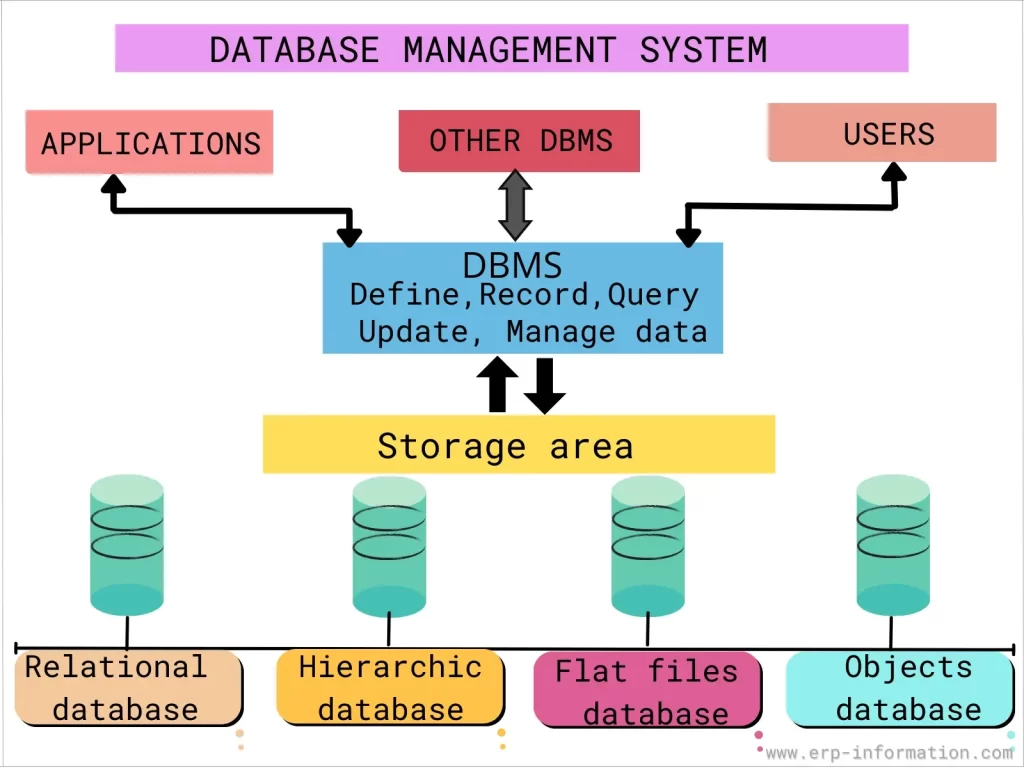
How to Choose a Computer for Database Management
Introduction
When it comes to database management, having the right computer can significantly impact your efficiency and productivity. Whether you’re a small business owner, an IT professional, or a student learning about databases, selecting the appropriate computer setup is vital. In this article, we will provide you with valuable insights and tips to help you make an informed decision.
Understanding Your Requirements
Before diving into the technical aspects, it’s essential to understand your specific requirements. Take a moment to consider factors such as the size of the database(s) you will be working with, the complexity of your tasks, and any specific software or tools you plan to utilize. These considerations will help guide you in choosing the right computer.
Processor and Performance
The processor, or central processing unit (CPU), is one of the most critical components for efficient database management. Databases often require complex operations, such as filtering, sorting, and aggregating significant amounts of data. Opting for a computer with a powerful multi-core processor, such as an Intel i5 or i7, will ensure smoother and faster data manipulation.
Storage and Memory
Database management involves continuously reading and writing data, so having sufficient storage capacity and memory is crucial. Solid-state drives (SSDs) are recommended for improved performance due to their faster read and write speeds compared to traditional hard drives (HDDs). Aim for a computer with at least 256GB of SSD storage or more, depending on the size of your databases.
In terms of memory, commonly known as RAM, a minimum of 8GB is typically recommended for basic database management tasks. However, if you’re working with larger or more complex databases, consider investing in a computer with 16GB or even 32GB of RAM to ensure smoother data processing and prevent performance bottlenecks.
Operating System and Software Compatibility
Selecting the appropriate operating system (OS) is crucial for seamless integration with your preferred database management software. The three main options are Windows, macOS, and Linux. While Windows is widely used and compatible with a vast array of software tools, macOS is known for its stability and seamless user experience. On the other hand, Linux provides excellent performance and is favored by developers due to its open-source nature.
Graphics Processing Unit (GPU)
While a dedicated graphics card may not be the paramount consideration for database management, some database-related tasks can benefit from GPU acceleration. For example, data visualization, complex calculations, or machine learning applications might make use of the GPU’s parallel processing capabilities. Depending on your requirements, consider investing in a computer with a modern and capable GPU to unlock these benefits.
Connectivity and Expandability
When working with databases, it’s crucial to consider the connectivity and expandability options of your chosen computer. Ensure that it provides a sufficient number of USB ports, including USB-C, for connecting external devices, such as external hard drives, peripherals, or mobile devices, to facilitate data transfers. Additionally, having expansion slots for future upgrades, such as adding more RAM or storage, can significantly prolong your computer’s lifespan.
Budget Considerations
Lastly, it’s essential to consider your budget when choosing a computer for database management. While high-end machines offer top-notch performance, they can be expensive. Assess your requirements and strike a suitable balance between performance and affordability. It’s often possible to find mid-range computers that offer excellent performance for database management tasks at a more affordable price point.
Conclusion
Choosing the right computer for database management involves considering various factors, including the processor, storage, memory, operating system, GPU, connectivity, expandability, and budget. By understanding your specific requirements and evaluating these factors accurately, you can make an informed decision that meets your needs and optimizes your database management experience. Investing in a robust computer setup tailored to your needs will ultimately enhance your productivity and efficiency in working with databases.

