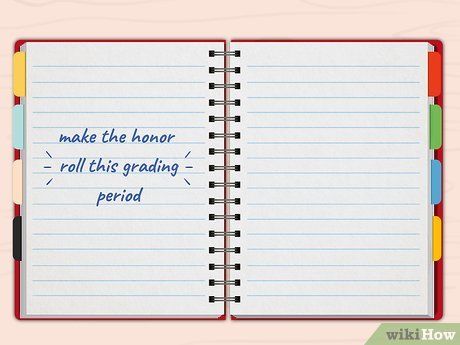
How to Clean and Maintain Your Notebook
Introduction
Having a clean and well-maintained notebook is crucial for its performance and longevity. Regular cleaning not only improves the aesthetics but also helps in preventing hardware issues and ensuring smooth functionality. In this article, we will explore effective ways to clean and maintain your notebook.
1. Exterior Cleaning
Start by turning off your notebook and unplugging it from the power source. Use a microfiber cloth or soft brush to remove dust and debris from the exterior surfaces, including the keyboard, touchpad, and outer casing. Gently wipe the screen using a screen cleaning solution or a mixture of distilled water and isopropyl alcohol. Avoid using harsh chemicals that can damage the screen coating.
2. Keyboard Cleaning
The keyboard tends to accumulate dust, crumbs, and other debris over time. To clean it, first, turn the notebook upside down and gently tap or shake it to dislodge any loose particles. Use a can of compressed air to blow away the remaining debris from between the keys. Next, dampen a cloth or cotton swab with isopropyl alcohol and gently wipe each key to remove stains and grime. Be cautious not to oversaturate the keys.
3. Interior Cleaning
Regular maintenance of the internal components is crucial for optimal notebook performance. To clean the interior, shut down the notebook completely and unplug it. Use a screwdriver to carefully remove the back panel or access the designated cleaning areas. Ideally, use a can of compressed air to blow away dust and dirt from the fan, vents, and other hard-to-reach areas. Be cautious not to damage any components during the process.
4. Software Maintenance
Aside from physical cleaning, proper software maintenance is equally vital for your notebook’s health. Regularly update your operating system, drivers, and antivirus software to ensure optimal performance and protection against malware. Remove unnecessary programs and files that might be slowing down your notebook. Consider using disk cleanup and defragmentation tools to optimize storage space.
5. Battery Care
Your notebook’s battery is a significant component that requires proper care. Avoid leaving your notebook plugged in all the time as it can degrade the battery’s health. Instead, disconnect the charger when the battery is fully charged. Performing regular battery calibration by fully charging it, then discharging it completely before recharging can help maintain its longevity. Consult your notebook’s user manual for specific guidelines.
Conclusion
Maintaining a clean and well-functioning notebook enhances its overall performance and extends its lifespan. By following the tips mentioned above, you can ensure that you get the most out of your notebook investment. Remember to clean the exterior, keyboard, and interior components, perform software maintenance, and take proper care of the battery. By doing so, you’ll enjoy a smooth and hassle-free computing experience for years to come.

