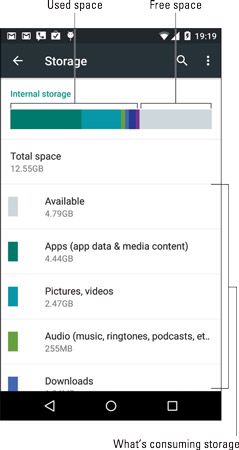
How to Manage Storage Effectively on Your Smartphone
Introduction
Smartphones have become an essential part of our lives, serving as our go-to device for various activities. However, as we accumulate photos, videos, apps, and documents, storage space on our smartphones can quickly become limited. This article will provide you with some useful tips and tricks on how to effectively manage storage on your smartphone, allowing you to optimize performance and avoid those annoying “storage full” notifications.
1. Regularly Clean Up Unnecessary Files
One of the first steps to managing storage effectively is to clean up unnecessary files on your smartphone. Start by going through your photo gallery and delete any duplicate or blurry images. Additionally, consider removing unimportant videos and documents that are no longer relevant. Be cautious of large files that are consuming significant storage space and get rid of those too.
2. Utilize Cloud Storage
Cloud storage services such as Google Drive, iCloud, or Dropbox can be a lifesaver when it comes to managing storage on your smartphone. By storing your files, photos, and videos in the cloud, you can free up valuable space on your device. Simply upload your files to the cloud and access them whenever needed, without taking up precious storage. Remember to regularly review and clear out unnecessary files in your cloud storage to ensure optimal usage.
3. Optimize App Usage
Most smartphones are flooded with various apps, many of which we seldom use. Take some time to go through your app list and uninstall the ones you no longer need. Not only will this free up space, but it will also improve your smartphone’s performance. Additionally, take advantage of “offloading” or “app data clearing” features within your phone’s settings. These options allow you to remove the app itself while retaining its data, giving you a simple way to manage storage without losing important information.
4. Use Streaming Services Instead of Local Storage
If you love watching movies or listening to music on your smartphone, consider using streaming services instead of storing files locally. Services like Spotify, Netflix, or Apple Music allow you to enjoy your favorite content without needing to download and store large media files. Streaming not only saves space, but it also gives you access to a vast library of content at your fingertips.
5. Clear Cache and Temporary Files
Over time, apps accumulate cache and temporary files that can take up a considerable amount of storage space. To manage storage effectively, regularly clear these files. You can usually find the option to clear cache and temporary files within the settings of each app or through the general device settings. By doing so, you can free up space and potentially improve the overall performance of your smartphone.
6. Archive or Backup Old Messages
Text messages and chat apps can quickly consume storage space, especially if they contain numerous photos, videos, and audio files. To manage this, you can archive or backup old messages to a computer or into the cloud. Consider using messaging apps that have built-in features to automatically delete messages after a certain period. By reducing the load of old messages, you can significantly optimize storage on your smartphone.
Conclusion
Effectively managing storage on your smartphone is crucial to maintaining its performance and avoiding storage-related issues. By regularly cleaning up unnecessary files, utilizing cloud storage, optimizing app usage, leveraging streaming services, clearing cache and temporary files, and archiving old messages, you can ensure that you have adequate storage space for the things that matter most. Implement these tips and enjoy a seamless smartphone experience without the frustration of constantly running out of storage.

