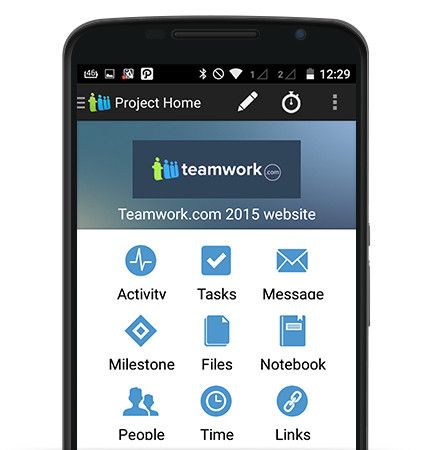
Smartphone Apps for Virtual Teamwork
Introduction
Virtual teamwork has become increasingly common in the digital age, allowing individuals from different locations to collaborate seamlessly. With the rise of smartphones, there are now numerous apps available that facilitate efficient communication, file sharing, task management, and overall teamwork. In this article, we will explore some of the best smartphone apps tailored specifically for virtual teamwork.
1. Slack
Slack is a widely popular real-time messaging and collaboration platform that allows teams to communicate effectively. With its intuitive interface and powerful features such as dedicated channels, direct messaging, and file sharing, Slack ensures effective and organized communication among team members. It also integrates with other tools, enabling seamless workflow management.
2. Asana
Asana is a comprehensive project management app that offers features specifically designed for virtual teamwork. It allows teams to create, assign, and manage tasks, set deadlines, and track progress. With Asana, teams can centralize their work in one place, ensuring transparency, accountability, and efficient collaboration.
3. Trello
Trello is a highly visual and flexible project management app that allows teams to organize and track tasks using boards, lists, and cards. With its easy-to-use interface, teams can create workflows, assign tasks, add descriptions, and attach relevant files. Trello’s visual approach promotes clarity and transparency, making it a popular choice for virtual teamwork.
4. Zoom
Zoom is a powerful video conferencing app that enables teams to connect and collaborate effectively through virtual meetings. With Zoom, teams can conduct face-to-face discussions, share screens, and hold webinars. It also offers features such as screen recording, chat, and breakout rooms, making it an all-inclusive solution for virtual communication and collaboration.
5. Google Drive
Google Drive provides a reliable cloud-based storage and collaboration platform for virtual teams. With Google Drive, teams can store, access, and share files, ensuring everyone has access to the latest versions. It also offers collaboration features, allowing multiple team members to work together on documents, spreadsheets, and presentations in real-time.
6. Evernote
Evernote is a versatile note-taking app that facilitates efficient information organization and sharing. With Evernote, teams can create and organize notes, project plans, to-do lists, and share them with team members. It also allows users to attach files, capture images, and set reminders, making it a great tool for virtual teamwork.
7. Microsoft Teams
Microsoft Teams is a comprehensive app that brings together chat, video meetings, file storage, and collaboration capabilities. It allows teams to create dedicated channels for different projects, conduct voice and video calls, and seamlessly collaborate on Microsoft Office documents. Microsoft Teams offers a seamless integration with other Microsoft products, making it a preferred choice for virtual teamwork.
Conclusion
In conclusion, with the increasing popularity of virtual teamwork, having the right smartphone apps can significantly enhance collaboration, communication, and productivity among team members. The apps mentioned above, such as Slack, Asana, Trello, Zoom, Google Drive, Evernote, and Microsoft Teams, offer powerful features tailored for virtual teamwork. By utilizing these apps, teams can overcome geographical barriers and work together seamlessly, regardless of their locations.

