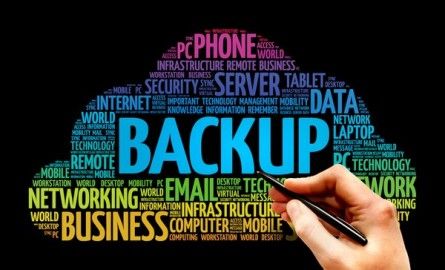
The Best Backup Solutions for Notebook Users
Introduction
In today’s digital era, where notebooks have become an integral part of our lives, ensuring the safety and protection of our valuable data has become paramount. Whether you’re a student, professional, or just someone who loves to carry their notebook everywhere, having a reliable backup solution is essential to prevent data loss due to hardware failure, theft, or accidental deletion. In this article, we’ll explore some of the best backup solutions tailored specifically for notebook users, giving you peace of mind and a safety net for your files.
Cloud Storage
One of the most popular and convenient backup solutions for notebook users is cloud storage. With cloud services like Dropbox, Google Drive, and Microsoft OneDrive, you can easily upload and sync your files to the cloud, ensuring that a copy is securely stored on remote servers. The advantage of cloud storage is that your data is accessible from any device with an internet connection, providing flexibility and convenience while on the go. Additionally, reputable cloud providers often incorporate advanced security measures, including encryption and two-factor authentication, to safeguard your data.
External Hard Drives
For those who prefer a more tangible backup solution, external hard drives are an ideal choice. These portable storage devices offer large capacities and high data transfer speeds, allowing you to effortlessly back up your notebook’s entire hard drive. By regularly connecting your external hard drive to your notebook and using backup software, such as Time Machine for macOS or File History for Windows, you can automatically create backups without the need for manual intervention. External hard drives are also useful for offline backups, which can be crucial in situations where an internet connection is limited or unavailable.
Network Attached Storage (NAS)
For users who want a backup solution that can be accessed by multiple devices within a local network, Network Attached Storage (NAS) is an excellent choice. NAS devices are essentially mini-servers that can be connected to your home or office network, providing a centralized storage solution. By configuring your notebook to automatically back up important files to the NAS device, you can ensure that your data remains safe and accessible to other devices on the network. Furthermore, some NAS devices offer advanced features like RAID configurations, which provide redundancy and increased protection against data loss.
Cloud Backup Services
In addition to cloud storage platforms, there are dedicated cloud backup services that specifically cater to data protection. These services, such as Backblaze, Carbonite, and CrashPlan, offer comprehensive backup solutions that go beyond simple file syncing. They allow you to schedule automatic backups of your notebook’s entire system, including operating system files, applications, and settings. By encrypting your data before transmission and storing it in secure data centers, these services prioritize the safety and privacy of your information. Some cloud backup services even offer features like versioning, which allows you to restore previous versions of files, and the ability to backup external hard drives.
Duplicate File Finders
While not conventional backup solutions, duplicate file finders can help notebook users optimize storage and avoid unnecessary data clutter. These tools, like CCleaner, Duplicate Cleaner, and Auslogics Duplicate File Finder, scan your notebook’s storage for duplicate files and offer options for removal. By getting rid of redundant copies of files, you can reclaim valuable storage space and reduce the amount of data that needs to be backed up. This approach helps streamline backup processes, ensuring that only essential and unique files are included.
Conclusion
When it comes to safeguarding your data as a notebook user, having a reliable backup solution is essential. Whether you choose cloud storage, external hard drives, NAS devices, cloud backup services, or a combination of these options, it’s crucial to regularly create backups and ensure the safety of your valuable files. By considering your specific needs and preferences, you can find the best backup solution that provides peace of mind and protects your data against any unfortunate events that may occur.

